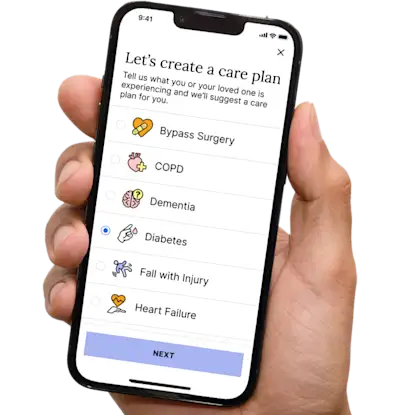Helping Your or Your Loved One Get the Right Prescription for Glucose Monitors through VNS Health
Here’s a step-by-step guide to help ensure your loved one receives the right Glucose Monitors.
Get insurance benefits, legal documents, and medical records in one place

When it comes to ensuring your loved one receives the right Glucose Monitors at home, navigating the process can feel overwhelming. But don't worry – with a bit of guidance and the right information, you can make this transition smoother and more comfortable for them.
If you have the prescription, then
If you need a prescription, then
1. Gather Your Loved One’s Information
Start by collecting all the necessary details about your loved one. You’ll need:
Name
Date of Birth
Address
Phone Number
Insurance Information (Insurance Company Name)
2. Obtain Medical Provider Information
Next, you’ll need to connect with your loved one’s medical provider. Gather their information, which includes:
Name
Specialty
Address
Phone Number
Fax Number
4. Secure a Prescription for Glucose Monitors
Your loved one’s medical provider will need to fill out a prescription for Glucose Monitors. Ensure your loved one’s medical provider includes the following information:
NPI (National Provider Identifier): [Medical Provider NPI]
Date of Prescription: [Date Prescription Issued]
Basic Coverage Criteria for Home Blood Glucose Monitors (BGM):
Confirm diagnosis of diabetes (refer to applicable ICD-10 code list).
Certify patient (or caregiver) has sufficient training with prescribed device, evidenced by providing a prescription for supplies and testing frequency.
Special Features for Home BGM:
Certify necessity for special monitoring system if severe visual impairment is present (best corrected visual acuity of 20/200 or worse in both eyes).
Certify necessity for special monitoring system if impairment of manual dexterity exists.
Coverage for Glucose Monitor Accessories and Supplies:
Confirm prescription for lancets (A4259), blood glucose test reagent strips (A4253), glucose control solutions (A4256), and spring-powered lancet devices (A4258).
Ensure prescription adheres to quantity limitations (e.g., one spring-powered device (A4258) per 6 months).
Quantity of Testing Supplies:
Assess patient's usual medical needs based on insulin treatment.
If non-insulin-treated:
Prescribe up to 100 test strips and up to 100 lancets every 3 months.
If insulin-treated:
Prescribe up to 300 test strips and up to 300 lancets every 3 months.
High Utilization Criteria:
If patient's usage exceeds usual utilization guidelines, ensure prescription includes evaluation by treating practitioner and adherence verification every six months.
Coverage for Continuous Glucose Monitors (CGMs):
Confirm diagnosis of diabetes mellitus (refer to applicable ICD-10 code list).
Certify patient (or caregiver) has sufficient training with prescribed CGM, evidenced by providing a prescription.
Prescribe CGM in accordance with FDA indications for use.
Ensure patient meets at least one of the following criteria:
Insulin-treated.
History of problematic hypoglycemia (as per policy documentation requirements).
Final Steps: Send the Prescription to VNS Health
OR
Have the provider fax the prescription to the health plan at 212-897-9448
Need Help?
Get more support and guidance on insurance benefits, medical records and legal forms.
Helpful brings together your insurance benefits, legal documents, and medical records in one personalized place — so you always know what you have, and never have to search again.
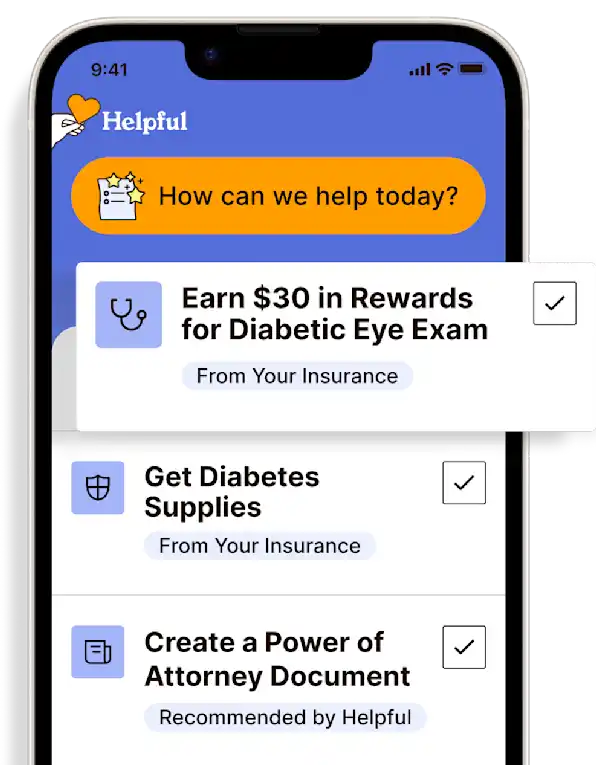
Technology for Health Tasks. Mental Health for the Tough Stuff.
Helpful connects your medical records, insurance, and caregiving tasks automatically. And when you need more than logistics, a therapist is here to guide you.
In-Network and Covered
For Individuals, Couples and Families
HIPAA Compliant, Data Stays Private